为了让你的爬虫在网络上更加隐蔽并避免被封禁或识别为爬虫行为,可以采取一些伪装措施。这些技术主要是模仿正常用户的行为,使爬虫看起来像一个真实的浏览器用户。以下是一些常见的伪装技巧:
1. 设置User-Agent
每个浏览器都会向服务器发送一个 User-Agent,用于告知服务器浏览器的类型。默认情况下,爬虫库(如requests)使用一个非常基础的 User-Agent,这会让网站轻松识别出爬虫。通过伪装 User-Agent,可以让爬虫看起来像是真实的浏览器用户。
代码示例:
import requests
from bs4 import BeautifulSoup
# 设置目标URL
url = "https://movie.douban.com/"
# 添加伪装的User-Agent头
headers = {
'User-Agent': 'Mozilla/5.0 (Windows NT 10.0; Win64; x64) AppleWebKit/537.36 (KHTML, like Gecko) Chrome/58.0.3029.110 Safari/537.36'
}
# 发起GET请求并添加伪装的headers
response = requests.get(url, headers=headers)
if response.status_code == 200:
soup = BeautifulSoup(response.text, 'html.parser')
movies = soup.find_all('div', class_='browse-movie-bottom')
for movie in movies:
title = movie.find('a').get_text()
link = movie.find('a')['href']
print(f"Title: {title}, Link: {link}")
else:
print(f"Failed to retrieve the webpage. Status code: {response.status_code}")
2. 使用代理
代理服务器可以隐藏你的真实IP地址,从而避免被目标网站封禁。你可以使用免费的或付费的代理。建议使用动态代理或轮换代理,以避免频繁使用同一IP导致封禁。
代码示例:
import requests
from bs4 import BeautifulSoup
url = "https://movie.douban.com/"
headers = {
'User-Agent': 'Mozilla/5.0 (Windows NT 10.0; Win64; x64) AppleWebKit/537.36 (KHTML, like Gecko) Chrome/58.0.3029.110 Safari/537.36'
}
# 使用代理(这里需要替换为你找到的代理IP和端口)
proxies = {
'http': 'http://your_proxy_ip:port',
'https': 'https://your_proxy_ip:port',
}
# 发起带代理的请求
response = requests.get(url, headers=headers, proxies=proxies)
if response.status_code == 200:
soup = BeautifulSoup(response.text, 'html.parser')
movies = soup.find_all('div', class_='browse-movie-bottom')
for movie in movies:
title = movie.find('a').get_text()
link = movie.find('a')['href']
print(f"Title: {title}, Link: {link}")
else:
print(f"Failed to retrieve the webpage. Status code: {response.status_code}")
3. 随机化请求间隔
网站会监控过于频繁的请求来检测爬虫。通过在请求之间添加随机的时间间隔,模仿正常用户的行为,可以减少被封禁的风险。使用 time.sleep() 来实现延迟,并结合 random.uniform() 随机化等待时间。
代码示例:
import requests
from bs4 import BeautifulSoup
import time
import random
url = "https://movie.douban.com/"
headers = {
'User-Agent': 'Mozilla/5.0 (Windows NT 10.0; Win64; x64) AppleWebKit/537.36 (KHTML, like Gecko) Chrome/58.0.3029.110 Safari/537.36'
}
response = requests.get(url, headers=headers)
if response.status_code == 200:
soup = BeautifulSoup(response.text, 'html.parser')
movies = soup.find_all('div', class_='browse-movie-bottom')
for movie in movies:
title = movie.find('a').get_text()
link = movie.find('a')['href']
print(f"Title: {title}, Link: {link}")
# 随机等待1到5秒
time.sleep(random.uniform(1, 5))
else:
print(f"Failed to retrieve the webpage. Status code: {response.status_code}")
4. 轮换User-Agent和代理
可以通过随机选择不同的 User-Agent 和代理进行请求,进一步伪装爬虫,减少被识别的可能性。你可以维护一个包含多个 User-Agent 和代理的列表,并在每次请求时随机选择其中一个。
代码示例:
import requests
from bs4 import BeautifulSoup
import random
import time
# User-Agent 列表
user_agents = [
'Mozilla/5.0 (Windows NT 10.0; Win64; x64) AppleWebKit/537.36 (KHTML, like Gecko) Chrome/58.0.3029.110 Safari/537.36',
'Mozilla/5.0 (Windows NT 6.1; WOW64) AppleWebKit/537.36 (KHTML, like Gecko) Chrome/54.0.2840.99 Safari/537.36',
'Mozilla/5.0 (X11; Ubuntu; Linux x86_64; rv:89.0) Gecko/20100101 Firefox/89.0',
]
# 代理列表
proxies_list = [
{'http': 'http://proxy1_ip:port', 'https': 'https://proxy1_ip:port'},
{'http': 'http://proxy2_ip:port', 'https': 'https://proxy2_ip:port'},
{'http': 'http://proxy3_ip:port', 'https': 'https://proxy3_ip:port'},
]
url = "https://movie.douban.com/"
for i in range(10): # 假设循环10次
# 随机选择User-Agent
headers = {
'User-Agent': random.choice(user_agents)
}
# 随机选择代理
proxies = random.choice(proxies_list)
# 发起带代理和User-Agent的请求
response = requests.get(url, headers=headers, proxies=proxies)
if response.status_code == 200:
soup = BeautifulSoup(response.text, 'html.parser')
movies = soup.find_all('div', class_='browse-movie-bottom')
for movie in movies:
title = movie.find('a').get_text()
link = movie.find('a')['href']
print(f"Title: {title}, Link: {link}")
# 随机等待1到5秒
time.sleep(random.uniform(1, 5))
else:
print(f"Failed to retrieve the webpage. Status code: {response.status_code}")
5. 避免加载JavaScript内容
有些网站依赖JavaScript渲染内容。如果你需要爬取动态内容,考虑使用像 Selenium 这样的库,它能模拟完整的浏览器行为,包括处理JavaScript渲染。结合上面的技术,Selenium也可以用于爬虫伪装。
总结:
伪装爬虫的主要目的是模仿正常用户的行为,避免被封禁。通过修改 User-Agent,使用代理,随机化请求间隔以及轮换请求头和代理,可以有效减少爬虫被识别的风险。在实际应用中,请确保遵守目标网站的 robots.txt 文件,并尊重他们的爬取政策。

获取更多建站运营运维新知!互联网创业、前沿技术......
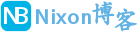
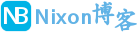 NixonLi博客
NixonLi博客

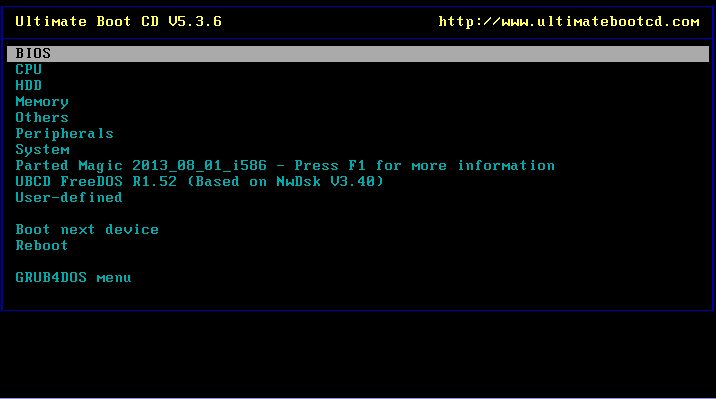



最新评论
想要aarch64_generic架构的,用的是Rockchip RK3308 ARMv8 Cortex-A35
水淀粉vdfv
有其他下载方式么,网站上的点击下载后没有任何反应,或者直接发给我一下?[email protected]
你好,我的型号ELECOM WRC-X3200GST3,ARMv8 Processor rev 4构架,CPU mediatek/mt7622,找了很久没有找到
我的也是这样。一直无法确认ARCH架构,或是不支持。一直没办法用。不知道怎么办了